Planning a road trip to Italy? You’re in for a treat! The winding roads, picturesque landscapes, and charming towns make driving in Italy an unforgettable experience. But what about navigation? Waze works great in Italy and is available in English, making it a top choice for travelers.
Waze offers real-time traffic updates, road closures, and alerts for those tricky ZTL zones (limited traffic areas) in Italian cities. It’s like having a local guide in your pocket, helping you avoid fines and find the best routes. Plus, you can contribute to the Waze community by reporting accidents or speed traps, making the app even more useful for fellow travelers.
Grab a local SIM card or portable WiFi device to keep Waze running smoothly. With this handy app, you’ll be zipping through the Italian countryside like a pro in no time!
Key Takeaways
- Waze works in Italy with English language support and real-time traffic updates.
- The app helps navigate ZTL zones and avoid fines in Italian cities
- A local SIM card or WiFi device ensures seamless Waze connectivity while driving
Overview of Waze in Italy

Thinking about navigating Italy‘s charming but sometimes chaotic roads? Waze might just be your new best friend. This popular navigation app works wonderfully in Italy, offering you a reliable way to explore from bustling cities to picturesque countryside.
Waze shines in Italy’s urban areas. It’ll help you easily weave through Milan’s fashion district or Rome’s ancient streets. The app’s real-time traffic updates are a godsend when trying to beat the notorious Italian rush hour.
But Waze isn’t just for city slickers. It’s equally handy for scenic drives along the Amalfi Coast or through Tuscany’s rolling hills. You’ll get alerts about speed cameras, which are common on Italian roads.
One of Waze’s coolest features in Italy? It can guide you to hidden gems off the beaten path. Imagine discovering a cozy trattoria or a breathtaking viewpoint not in your guidebook.
Remember that Waze won’t warn you about ZTL zones—those restricted traffic areas in Italian city centers. You’ll need to look for those signs yourself to avoid hefty fines.
Waze’s interface is available in English, making it easy to use. Plus, it works offline, so no worries if your data plan is limited.
In short, Waze is a fantastic tool for your Italian adventure. It’ll help you navigate like a local, saving you time and stress so you can focus on enjoying la dolce vita!
Getting Started with Waze in Italy

Ready to navigate Italy like a pro? Waze is your trusty digital co-pilot for exploring the boot-shaped country. First things first, make sure you’ve got mobile data. You’ll need it to keep Waze updated with real-time traffic info.
Once you’re connected, fire up the app and start exploring. Waze works just as smoothly in Italy as it does back home. You’ll get turn-by-turn directions in English, so no need to brush up on your Italian road lingo.
Here’s a pro tip: Waze finds those hidden gems off the beaten path. Looking for a charming trattoria or a secret viewpoint? Let Waze guide you there.
One thing to watch out for is ZTL zones. These are restricted traffic areas in many Italian cities. Waze might not always catch these, so keep your eyes peeled for signs.
Its users power Waze, so don’t be shy about reporting traffic jams or speed traps. You’ll help fellow travelers and earn some good karma points.
Lastly, while Waze is fantastic, don’t forget to look up from your phone now and then. Italy’s beauty is best appreciated with your eyes, not through a screen.
Comparing Navigation Tools in Italy

Navigating Italy’s winding roads and bustling cities can be tricky. Luckily, there are several great digital tools to help you find your way around this beautiful country.
Waze vs. Google Maps vs. Apple Maps
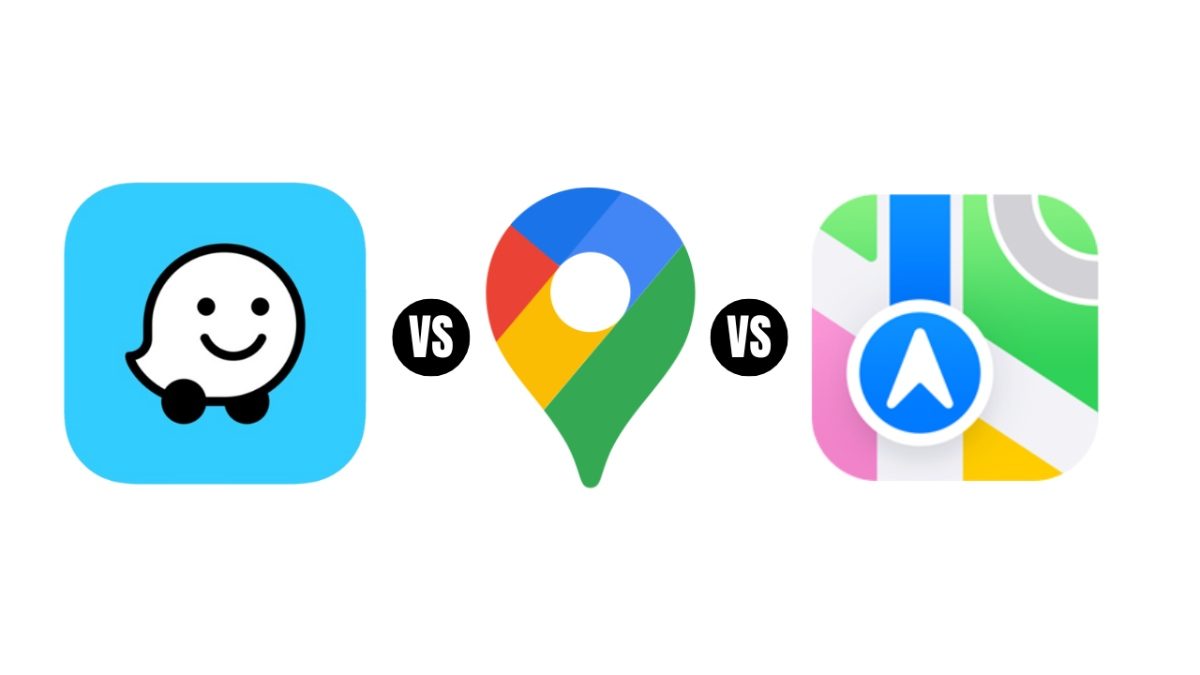
Waze is a top pick for driving in Italy. It’s popular with locals and gives real-time traffic updates. You’ll get alerts about speed cameras, which are common on Italian roads.
Google Maps is another solid choice. It works well offline and offers information on public transit. Apple Maps has greatly improved and now includes detailed city guides for places like Rome and Florence.
Waze is best for avoiding traffic jams and finding the quickest route. Google Maps shines with its broad features and offline use. Apple Maps stands out for its clean design and integration with other Apple devices.
Local Offerings and Offline Maps

Italy has some great local navigation options, too. The Ulmon City Guide apps are fantastic for exploring Italian cities on foot. They work offline and include insider tips.
What3Words is a unique tool that can be super helpful in rural areas. It divides the world into 3-meter squares, each with a unique 3-word address. This can be a lifesaver when you’re trying to find that hidden vineyard in Tuscany!
For offline use, make sure to download map areas before you go. This can save you from data roaming charges and help in areas with spotty cell service.
See Related: How to get from Florence to Cinque Terre
Real-Time Traffic and Road Information

Waze shines in Italy’s bustling cities and winding country roads. It gives you updates on traffic jams, accidents, and road work. This helps you avoid headaches and find the quickest routes as you explore bella Italia.
Dealing with Traffic in Italian Cities

Italian cities can be a maze of narrow streets and heavy traffic. Waze is your secret weapon here.
It shows you live traffic conditions so you can dodge gridlock before getting stuck. The app suggests clever shortcuts through back alleys and less-traveled roads that only locals know about.
Waze users in Italy are great at reporting accidents and road closures. This means you’ll get a heads-up about problems ahead of time.
You can even see how long traffic jams are likely to last. This helps you decide if it’s worth waiting or finding another route.
Speed Cameras and Hazards on Italian Roads

Italy’s roads have many speed cameras, and Waze helps you stay alert. The app shows you where fixed speed cameras are located and warns you about mobile speed traps that other drivers have spotted.
Waze goes beyond just speed cameras. It alerts you to other road hazards, too. You’ll get warnings about:
- Potholes
- Objects in the road
- Construction zones
- Accidents ahead
This extra information helps keep you safe while you drive and can prevent unexpected delays or fines.
Remember, Italian roads can be tricky. Some mountain passes are narrow, and big cities often have confusing one-way systems. Waze helps you navigate these challenges with ease.
Cultural Insights for Driving in Italy

Buckle up for a wild ride through Italy’s streets! You’ll quickly notice that driving here is an art form. Italians have a unique relationship with traffic rules – they’re more like guidelines.
Don’t be surprised if you see cars zipping through tight spaces or motorcycles weaving between lanes. It’s all part of the charm! Just stay alert and go with the flow.
Watch out for those dreaded ZTL zones (limited traffic areas) in cities. These restricted areas can sneak up on you, so keep your eyes peeled for signs. Getting caught in one can lead to a hefty fine – not exactly the souvenir you hoped for!
Parking can be a bit of a headache, especially in urban areas. You might find yourself circling for ages, looking for a spot. Pro tip: look for blue lines on the street for paid parking or white lines for free spots (if you’re lucky enough to find one).
Honking is practically a second language here. Don’t take it personally if someone beeps at you – it’s often just a friendly “heads up” or a way to express… well, pretty much anything.
Remember, driving in Italy is about embracing the chaos. Take a deep breath, channel your inner Italian driver, and enjoy the ride. Just don’t forget to stop for gelato along the way!
Practical Tips for Using Waze on Italian Road Trips

Ready to hit the Italian roads? Waze can be your trusty co-pilot. Here’s how to make the most of it on your luxurious Italian adventure.
First things first, download Waze before you leave. You don’t want to waste precious villa time fiddling with app stores. And grab an Italian SIM card for your phone – it’s worth every euro for smooth data usage.
Waze works wonders in Italy’s bustling cities and winding countryside alike. But remember, those charming medieval towns often have restricted traffic zones. Waze might not always catch these, so keep your eyes peeled for ZTL signs.
You’ll love how Waze updates in real time. Other drivers share info about traffic jams, accidents, and even speed traps. It’s like having a local friend guiding you through Rome’s chaos or the Amalfi Coast’s hairpin turns.
Speaking of turns, Italian addresses can be tricky. Double-check your destination in Waze before setting off from your luxe villa. And don’t be shy about using voice commands—they’re safer and let you keep your eyes on those stunning views.
Battery drain is real, especially with GPS. Pack a car charger or portable battery. You don’t want to miss that hidden vineyard gem because your phone died.
Lastly, while Waze is great, don’t forget to look up from your screen. Some of Italy’s best experiences are those unplanned detours down picturesque lanes. Buon viaggio!
See Related: Getting From Rome to Amalfi Coast
Data and Connectivity for Waze in Italy

Using Waze in Italy can be a breeze with the right setup. Let’s look at how to connect and keep your navigation smooth while exploring this beautiful country.
Mobile Data Considerations

When planning your Italian adventure, sorting out your mobile data is key. Most Italian cities offer good 4G coverage, so Waze should work well in urban areas. You’ve got a few options for staying connected:
- International roaming: Check with your home carrier about roaming plans. Some offer affordable daily rates.
- Local SIM card: You can buy these at airports or phone shops. TIM, Vodafone, and Wind are popular providers.
- Portable Wi-Fi hotspot: Rent one at the airport or online before your trip.
Remember, data can be pricey if you’re not careful. Monitor your usage, especially when streaming music or video while navigating.
Waze Functionality Without Data

No data? No problem! Waze can still be your trusty co-pilot. Before you set off, download the map of Italy while you’re on Wi-Fi. Here’s what you can do offline:
- View maps and saved routes
- Get turn-by-turn directions
- See your current location
You’ll miss out on real-time traffic updates and user reports but still get from A to B. For the best experience, try connecting to Wi-Fi spots where you can refresh your route information.
Contributing to Waze’s User-Generated Content

Waze thrives on your input! As you cruise through Italy’s scenic roads, you can help fellow travelers by sharing real-time updates. It’s easy and fun to be part of the Waze community.
Spotted a traffic jam on the Autostrada? Report it with a quick tap.
Noticed a new gelato shop in Florence? Add it to the map. Your contributions make Waze better for everyone.
Here’s how you can pitch in:
- Report accidents, road closures, or speed traps
- Update business info and opening hours
- Add new roads or landmarks
- Fix map errors you come across
Don’t worry if you’re not tech-savvy. The Waze app is user-friendly, even for beginners.
Plus, you’ll earn points and climb the ranks as you contribute. It’s like a game!
Remember, your input helps other drivers navigate Italy’s sometimes tricky roads. That hidden Tuscan village might be easier to find, thanks to you. And you might save someone from getting stuck in Rome’s notorious traffic.
So watch out next time you’re zipping along the Amalfi Coast or winding through Umbrian hills. Your local knowledge could be a lifesaver for another traveler. Happy Wazing in bella Italia!
See Related: Getting From Naples to Amalfi Coast
Alternative Uses of Waze Beyond Navigation

Waze is more than just a way to get from A to B. This handy app can be your secret weapon for exploring Italy in style. Let’s dive into some clever ways to use Waze that go beyond basic directions.
Planning your perfect Italian getaway? Use Waze to scout fancy restaurants and high-end shops near your luxury villa. It’s like having a personal concierge right on your phone!
Worried about those pesky speed cameras ruining your scenic drive along the Amalfi Coast? Waze has got your back. It alerts you to speed traps, helping you avoid unwanted surprises on your journey.
Picture this: You’re cruising through Tuscany in your rented Ferrari. Suddenly, you spot a charming vineyard.
With Waze, you can easily mark and share the location with your travel companions. It’s perfect for creating a custom map of your favorite discoveries.
Are you heading to a hot new club in Milan? Waze can help you find parking nearby, saving you time and hassle. No more circling the block in your designer shoes!
Here’s a pro tip: Use Waze to check real-time traffic when planning your day trips. It might suggest a scenic route you hadn’t considered, leading to an unexpected adventure.


0 Comment